I do a lot of repair tasks for clients who lost website files or database by many reasons – hosting errors, hacking attacks and others. In this article i’ll tell you how to prevent any issues and make your website available all the time
Let’s assume you already built your website using my recommendations from this post and now it’s time to think about keeping all changes and make sure you never loose anything that was done already.
But before we begin i would like to list a reasons for using backups:
- Hack attack – it’s very difficult to find all hacked files and much easier to restore backup and set up security tool
- Hosting error – i faced with cases when hosting accidentally just deleted client’s site, can you believe? and client’ didn’t have any backup. So it’s important not only have backup but store it remotely, i.e. on Dropbox.
- Update fail – it happens rarely but it happens – after some plugin or theme update site front-end may be crashed and easiest way to get everything back – restore backup.
- Customization error – you made some edits in theme files and it broken whole site or you just want get back to yesterday version of the site
- Migration to another url (domain/subdomain etc) or another hosting – when you change domain name or change hosting – the best way to migrate is to use backup to clone it at new place. But it’s the subject for the next articles, stay in touch.
All instruments described below working great and was tested by me personally and my colleagues a lot of time. It’s not a rating, i just would like to show really good and effective tools to keep your site insured from any unexpected problems with files or database. Well, let’s go!
#1.Blog Vault
PAID

First of all – great hosting WP ENGINE using this service to migrate you from another hosting. It means a lot!! And honestly this is our favourite cloud service.
- Very easy backup and restore
- Very fast and professional support
- “Test restore” feature
- Scheduled backups
#2.Backup Buddy
PAID

Backup Buddy is most popular and one of the best tools for backups. I recommend it to my clients regularly. It worth every penny.
- Backup of any-size sites.
- Schedule for automatic backups.
- Easy restore option.
- Great support.
- Option to save backups on their cloud or your cloud i.e. Dropbox.
#3.Duplicator
FREE + PAID PREMIUM

Last year i used it a lot. What i can tell – it’s amazingly simple. For beginners, for everybody. But! – it’s only for small sites in free version. However i didn’t test premium version that has big sites support. But i have to say that this plugin very sensitive to hosting provider. With bluehost and hostgator it works great, with others – not always. Of cousre at first it depends on PHP settings on server, but if you use shared hosting – i’m sure you don’t want to learn how to use php.ini. So:
- Only light sites (less 500mb usually) support
- Amazing interface
- Great for migrations
#4.UpdraftPlus
FREE + PAID PREMIUM
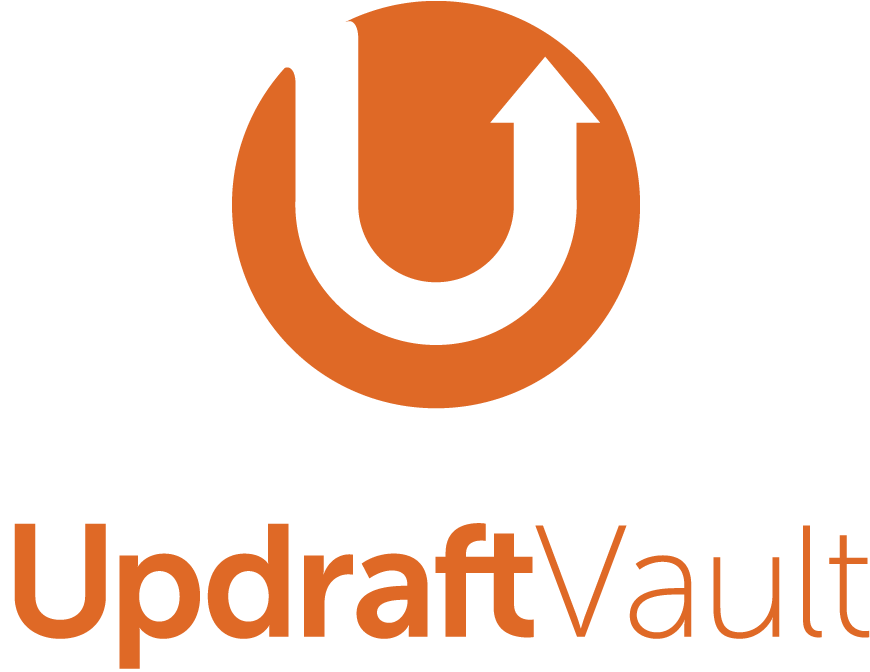
UpdraftPlus is very popular among WordPress users, especially free version of it. Although premium version has many awesome features as scheduled backups or many remote storage options.
- Many remote storage options
- Very detailed interface integrated to WP Dashboard
- Scheduled backups
- Support big sites (even really huge ones)
#5.XCloner
FREE

I decided to add it here because i use it many years and still happy with it 🙂
It works with small sites, works with big sites. Honestly i never used premium version so i can tell only about free one. Paid version has support so it’s only difference as it’s site shows.
- Large sites support
- Many options to get result from any hosting
- Good for migrations


